Welcome Texas Users of PEDS Tools®!
Texas Health Steps comprehensive health screening is required from birth to ten years of age. No check-up is complete without screening procedures! PEDS Tools® are one of the choices you have for developmental-behavioral surveillance and screening. Be sure to follow the Texas Health Steps Medical Checkup Periodicity Schedule: https://www.dshs.state.tx.us/thsteps/providers.shtm.
The following are the mandatory ages for screenings. However, if a screening is missed, it needs to be made up at the next earliest well-visit.
Review of milestones: Newborn, 5 days, 2 weeks, 2 mos., 4 mos., 6 mos., 12 mos., 15 mos., 30 mos., 5 years, 6 years
Screening tool such as PEDS®, PEDS:DM®, or ASQ: 9 months, 18 months, 24 months, 3 years, 4 years.
Texas Health Steps Policy Changes Effective April 1, 2015 - Benefit criteria for Texas Health Steps (THSteps) preventive care medical checkups has changed effective for dates of service on or after April 1, 2015.
Why Use PEDS Online®?
PEDS Online® allows healthcare professionals, non-medical providers, and parents briefly and accurately detect developmental-behavioral/social-emotional and mental health problems in children birth to 8 years old. An electronic health record is not needed to use PEDS Online®
Use of PEDS Online®

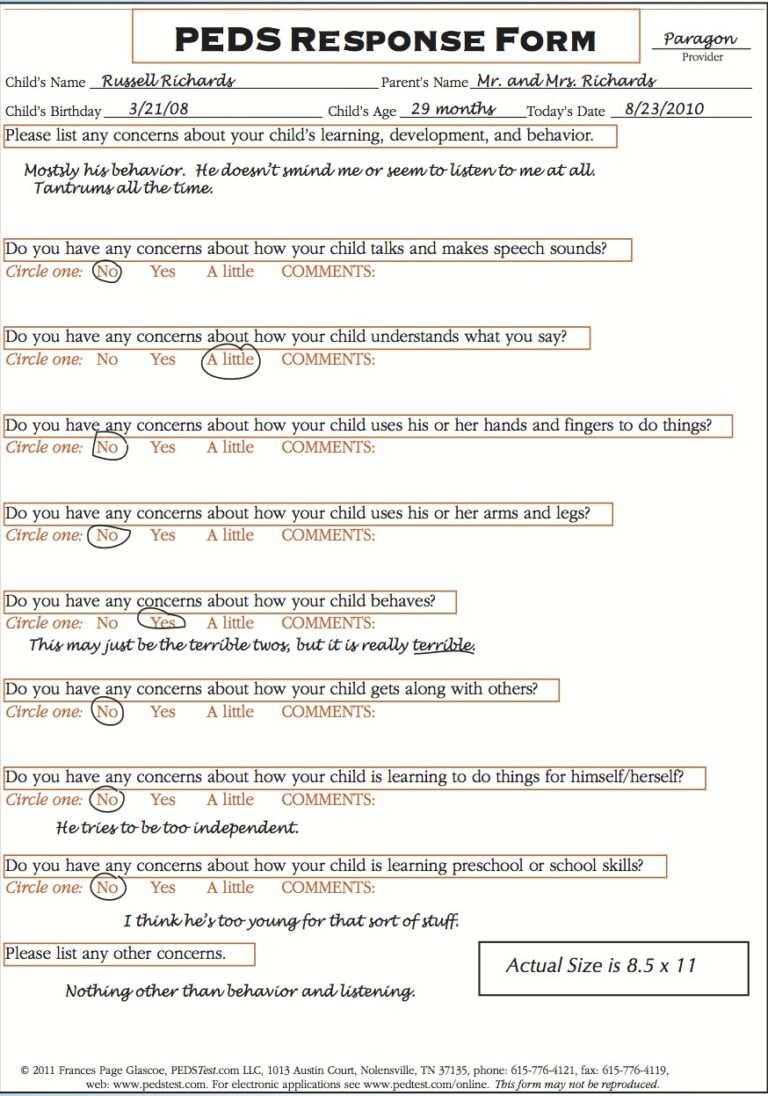
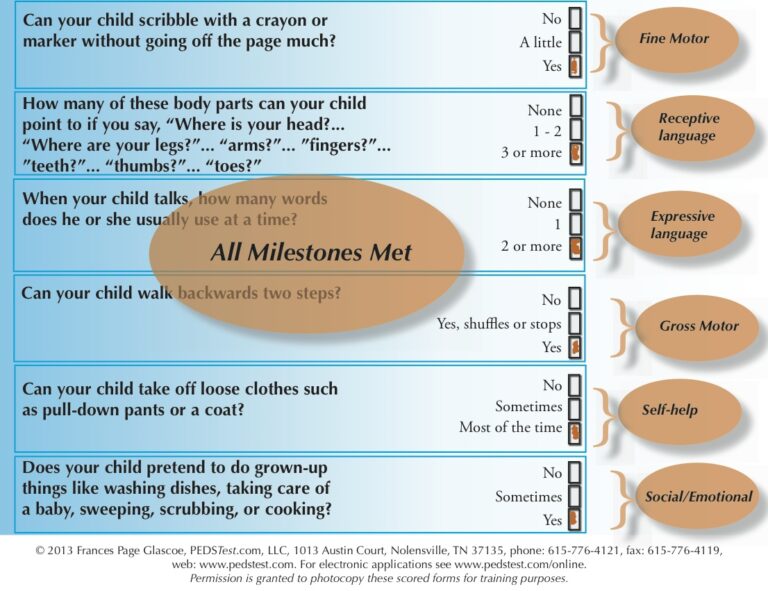
PEDS is available in 45+ languages and each translation has been tested and proven to work. So if you use an interpretation service (e.g., phone-based translators), be sure they have the official translations. You can indicate which translations you need on your PEDS Online® license agreement and we will send you digital files. Within PEDS Online®, PEDS is presented in English and Spanish but Spanish-language comments will need to be back-translated into English before using the site. (PEDS is scored via sophisticated text-based scoring analyzer that searches for specific comments, in English, and then categorizes these by domains).
PEDS Online® presents PEDS: DM in English or Spanish. There is no need to back-translate. The PEDS: DM is also available in Portuguese, French-Canadian, Arabic, Chinese (Traditional), etc. You can request these files in your license agreement.
The MCHAT-R is presented in English or Spanish. There are numerous translations on the M-CHAT website and we will send you a link as part of your PEDS Online® license agreement so that you can download the translations you need.
In Texas, reimbursement for a pediatrician is about $7.58 per screen (however, usually reimbursement is for just one screen even if multiple screens are given). Reimbursement rates for FQHC and RHCs are different. Reimbursement for mid-level providers is also different. It would be appropriate to contact insurance companies/Medicaid to ascertain what they will reimburse.
--Texas providers are allowed one reimbursement per office visit for screens, no matter how many are used in one well-visit. However, there is an exception at 18- and 24-month visits, where reimbursement will be for the screen and for MCHAT, which are required at all 18- and 24-month visits as of April 1, 2108.
--Texas does not distinguish between enhanced tests and regular screening tests. Providers must use PEDS or ASQ or ASQ-SE. Texas’ providers are then assured to be using quality screens
Texas Health Steps maintains a web site where providers, as well as parents, can find information: https://www.dshs.state.tx.us/default.shtm
ECI, or Early Childhood Intervention, is responsible for IDEA Part C referrals. Their website is: https://www.dars.state.tx.us/ecis/fedstateregulations-eci.shtml
Texas Medicaid also has information on Part C referrals on their web site: https://www.tmhp.com/pages/medicaid/medicaid_thsteps_program_info.aspx
You can ask parents to go to the PEDS Online® parent portal (www.pedstestonline.com/portal) before the visit to complete screens before the encounter. Parents will not see results. Instead an e-mail alert will be sent to your clinic so that you can retrieve the results from your clinic’s unique database.
There are several ways to encourage parents to complete screens on their own:
You can read all about this helpful reference/handbook which contains a wealth of information that has been garnered through many years of hands-on experience in a variety of medical practices: Identifying and Addressing Developmental-Behavioral Problems: A Practical Guide for Medical and Non-Medical Professionals, Trainees, Researchers and Advocates, Frances Page Glascoe, PhD, Kevin P. Marks, MD, Jennifer K. Poon, MD, Michell M. Macias, MD.
Delaware Academy of Medicine created helpful videos about how to use PEDS Online® .
Watch this video to learn about administering PEDS Online® .
Watch this video to learn about implementation strategies.
This video explains how to retrieve and interpret PEDS Online® results.
Watch this video for guidance on how and where to refer.
Here is a video on how to bill and code based on PEDS Online® screens.
Watch this helpful slideshow on why healthcare providers should add their own concerns before scoring PEDS.
Texas Health Steps requires providers to refer clients birth through 35 months of age with suspected developmental delay to the Texas Early Childhood Intervention (ECI) program as soon as possible, but no longer than seven days after identification, even if they refer the child to an appropriate provider for further evaluation. If the client is 3 years of age or older, a referral should be made to the local school district’s special education program, as well as to an appropriate provider for further evaluation. Please note that even if a referral is made to a specialist, it is still required by Texas law to also refer children birth through 35 months of age to ECI.
https://txpeds.org/sites/txpeds.org/files/documents/ECI-Referral-Form.pdf ECI Referral Form
https://www.dshs.state.tx.us/thsteps/ECI-DARS.shtm DARS
Special Education Rules and Regulations IDEA
https://www.texasprojectfirst.org/IDEA.html IDEA
https://www.txhsa.org/ Texas Head Start
Throughout this website there are many helpful links for parents. Parents might want to ask their health care providers if they are using tested and validated screens for development and behavior, such as PEDS or ASQ, at every well visit.
Texas Health Steps has a parent health care guide on their web site. Follow the link, https://www.dshs.state.tx.us/thsteps/providers.shtm and look for the link that says, helpful information: parent health care guide.
If parents are in need of health care for their child, they may visit this web site: https://yourtexasbenefits.hhsc.texas.gov/programs/health. Texas Health Steps also has information concerning medical insurance on their webs site: https://www.dshs.state.tx.us/thsteps/clients.shtm.
Texas Health Steps has many links on their web site under Provider Information, a tab to click on the left-hand side of their home page (https://www.dshs.state.tx.us/thsteps/providers.shtm). There is information about developmental screening forms as well as provider education links. You will also find help about where to refer children with missed milestones.
Classes for credit will help you with screening. https://www.txhealthsteps.com/cms/?q=catalog/course/2114
https://www.txhealthsteps.com/cms/?q=catalog/course/2192
Have questions not covered here? Contact us, we're happy to help! You can also reach us by phone at: 615-346-9550